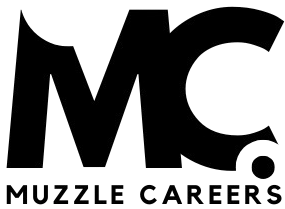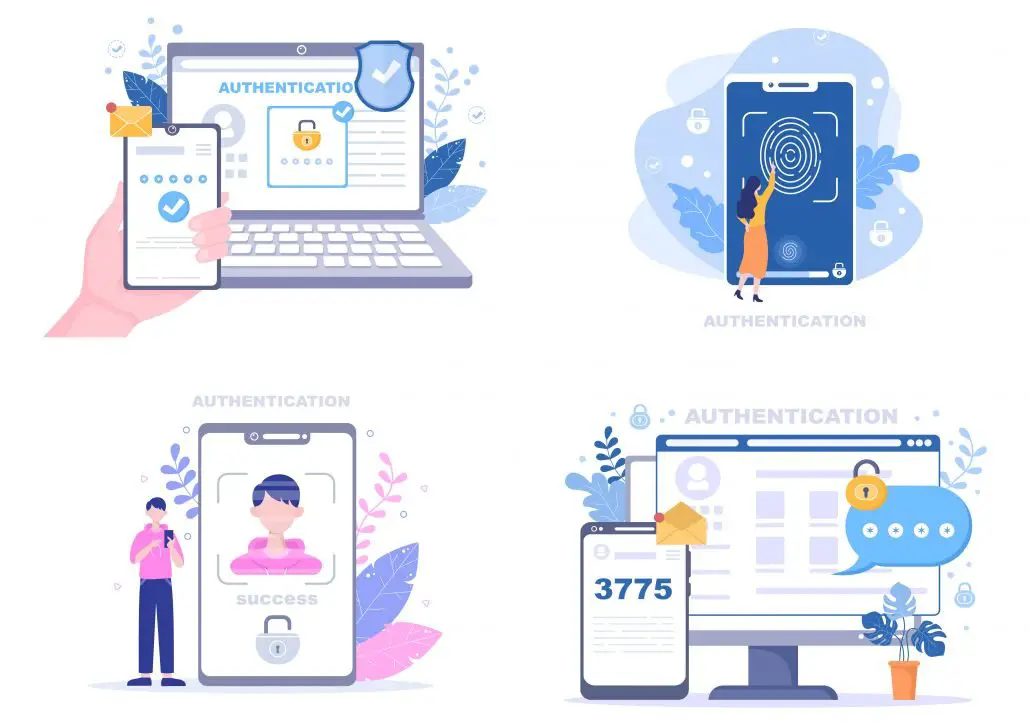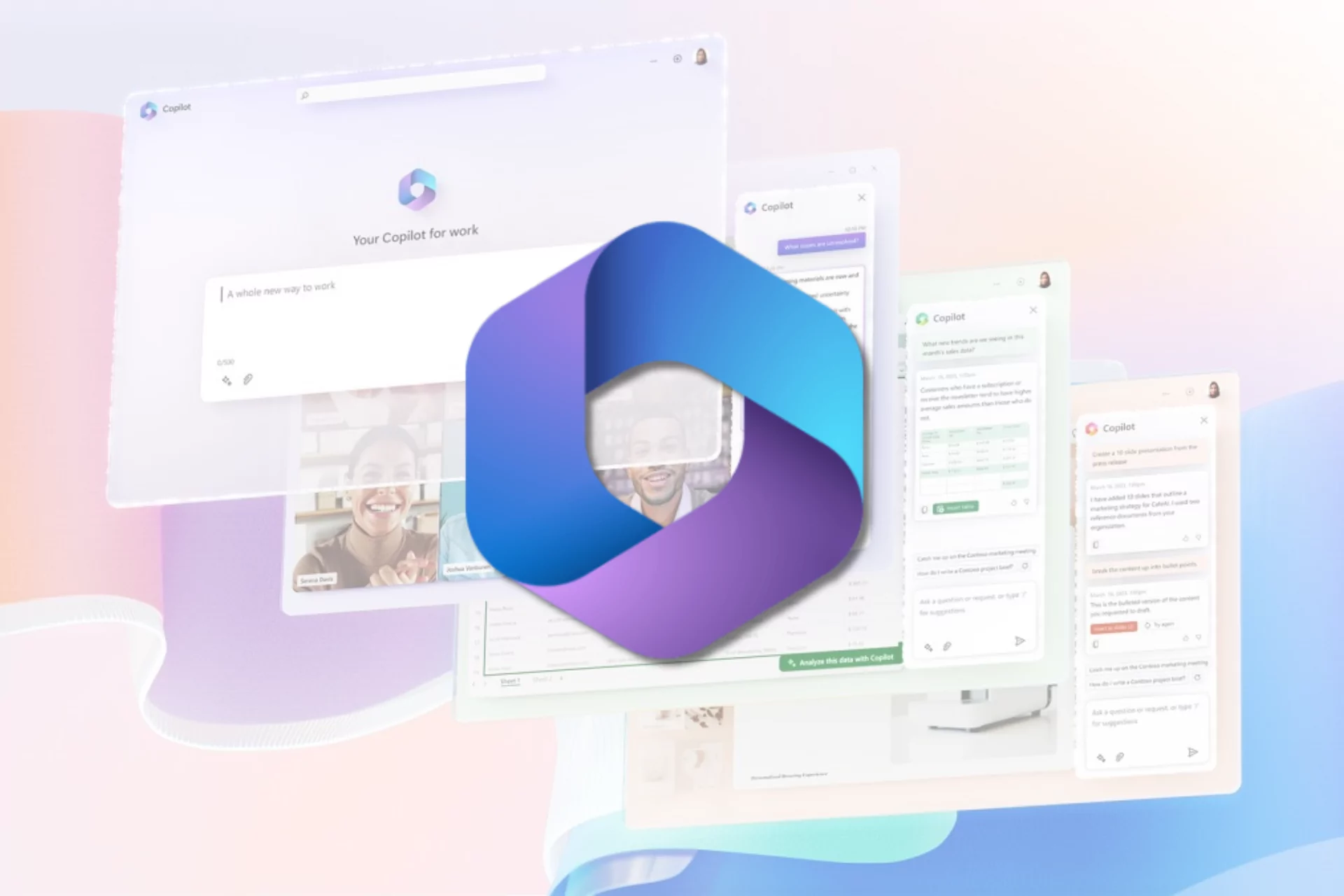Eliminating metadata from your photographs is quite straightforward. If you’ve ever sifted through a box of vintage family photographs, pondering the location or date of a specific image, you’ll likely value the modern conveniences of digital cameras and smartphones, which automatically store such details. These particulars constitute a digital image’s metadata, which, while useful, might not always be desired. While this data can affirm your ownership of the copyright, it also serves as evidence of your presence at a particular time and place—information you might prefer not to disclose.
The metadata linked to a digital image is typically stored in Exchangeable Image File Format (EXIF). This data encompasses the latitude and longitude coordinates of where the image was captured, the date and time of capture, as well as the camera settings and editing programs utilized. Such information can even authenticate the use of a specific camera or smartphone.
To Eliminate This Information, Here’s How:
For Windows users:
Navigate to your photo directory, typically located within the Pictures folder.
Select the image from which you want to remove metadata, then right-click on it.
Choose Properties, followed by the Details tab.
At the bottom of the dialog box, you’ll find a link labeled “Remove Properties and Personal Information.” Click on this link.
Windows will prompt you to decide whether to save a copy with the metadata intact or to remove the EXIF data from the original photo.
To process multiple images simultaneously, select all the desired photos, then right-click.
For Mac users:
Open the photo using Preview.
Navigate to Tools in the menu.
Click Show Inspector.
Select the (i) tab.
Access the GPS tab and delete the location information.
If you click on the “EXIF” tab instead of the GPS tab, you’ll be able to view all metadata but won’t have the option to delete it. Fortunately, numerous third-party tools can assist in removing metadata, particularly beneficial for purging batches of photos. ExifTool, developed by Phil Harvey, is a free and open-source solution available for Windows, Mac, and Linux, enabling metadata editing. Another widely used tool is ImageOptim. Additionally, Image Scrubber, a web-based tool, offers a convenient option for individuals needing to strip image metadata on the go. Simply upload the image via your web browser, where you can also apply blurring or brushing effects. Upon downloading the modified image back to your device, all changes will be retained, including the removal of EXIF data. Image Scrubber affirms it does not retain the photo or any associated data post-usage.
Removing Metadata From Smartphone Images
For iPhones:
Launch the Photos app.
Select the desired photo.
Tap Share.
Next to Location at the top of the screen, tap Options.
Disable Location or All Photo Data.
Tap Done.
For Android devices:
Open the Gallery app.
Select the image and tap More (represented by three vertical dots).
Choose Details.
Click Edit.
Delete the location information and save.
To erase all metadata, a third-party app is required. However, location data is typically the primary concern for most individuals.
Now That’s Cool
If you prefer not to have data associated with your photos initially, access the camera app on your smartphone and locate the setting that manages location tags. There should be an option to disable this feature. Turning off the smartphone’s GPS before capturing images should also prevent the inclusion of location data. With a digital camera, consult the manual or manufacturer’s website for instructions on disabling metadata.
Frequently Asked Questions
Where can I find free digital images?
Several websites offer free digital images, including Pixabay, Unsplash, and Pexels.
Discover more from MUZZLECAREERS
Subscribe to get the latest posts sent to your email.