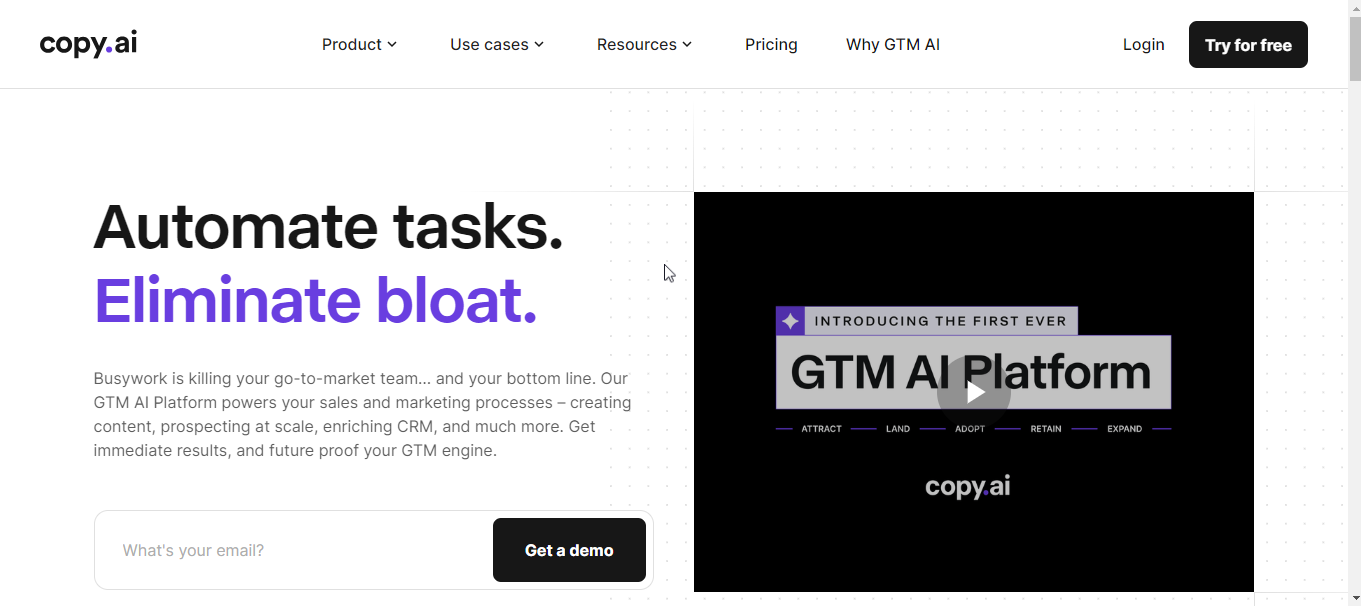
Unlocking the Power of AI: My Journey with Copy.ai
As a content creator always on the lookout for tools to streamline my workflow, I stumbled upon Copy.ai and decided to give it a whirl. Little did I know it would revolutionize my writing process. In this deep dive, I’ll share my firsthand experience with this AI powerhouse and help you decide if it’s the right fit for your content needs.
What exactly is Copy.ai?
At its core, Copy.ai is an AI-powered writing assistant designed to tackle a wide range of content creation tasks. From brainstorming ideas to crafting full-fledged articles, this versatile tool promises to be your digital writing partner. But does it live up to the hype? Let’s find out.
Getting Started: A User-Friendly Experience
The moment I logged into Copy.ai, I was struck by its intuitive interface. The main feature, aptly named “Chat,” functions as your primary workspace. Here, you simply type in your writing task, and the AI gets to work. Need inspiration? The “Browse Prompts” section offers a treasure trove of ideas tailored to various roles and industries.
One thing to note: while the free version is great for dipping your toes in, its 2,000-word monthly limit vanishes quicker than you might expect. I found myself upgrading to a paid plan within days of heavy use.
Features That Pack a Punch
- Chat: Your AI Writing Companion
The Chat feature quickly became my go-to for tackling writer’s block and speeding up my content creation process. Whether I needed a snappy email subject line or a detailed product description, Chat delivered impressive results with minimal input. - Workflows: Automating Complex Tasks
For more involved projects, Workflows proved to be a game-changer. This feature allows you to break down multi-step tasks, like creating personalized outreach messages based on LinkedIn profiles. While there’s a bit of a learning curve, the time savings are well worth the effort. - Infobase: Your Custom Knowledge Bank
I love how Infobase lets you feed Copy.ai specific information about your brand or products. By using hashtags, you can seamlessly incorporate this data into your generated content, ensuring consistency across all your materials. - Brand Voice: Maintaining Your Unique Tone
As someone who works with multiple clients, the Brand Voice feature is a lifesaver. By analyzing samples of existing content, Copy.ai learns to mimic your desired tone, keeping your messaging on-brand across all channels.
The Good, The Bad, and The AI
Pros
- Lightning-fast content generation
- Minimal learning curve
- High-quality output for most tasks
- Customizable features for brand consistency
- Generous free plan to test the waters
Cons
- Occasional slowdowns with complex requests
- Some misinterpretation of prompts (though easily corrected)
- Workflows can be finicky with certain websites
- No browser extension (yet!)
- Potential for AI detection (a concern for some use cases)
Is It Worth Your Hard-Earned Cash?
After weeks of putting Copy.ai through its paces, I can confidently say it’s a worthwhile investment for most content creators and marketers. At $49/month for the Pro plan, it’s competitively priced compared to similar tools like Jasper or WordAI.
However, if you’re on a tight budget or have simpler needs, free alternatives like ChatGPT might suffice. Carefully evaluate your specific requirements before committing to a paid plan.
Maximizing Your Copy.ai Experience
To get the most out of Copy.ai, I’ve developed a few best practices:
- Start small: Use it for quick tasks like generating product descriptions or outlining blog posts.
- Fact-check and refine: Always review and enhance AI-generated content with your expertise.
- Combine with editing tools: I run all Copy.ai output through ProWritingAid to catch any lingering grammar issues and further refine the writing.
- Experiment with prompts: The more specific your instructions, the better the results.
- Stay human: Use Copy.ai as a springboard for ideas, but inject your unique voice and insights.
The Verdict: A Powerful Ally in Your Content Arsenal
After extensive use, I’ve found Copy.ai to be an invaluable addition to my content creation toolkit. While it’s not perfect (what tool is?), its ability to speed up research, generate ideas, and produce solid first drafts has significantly boosted my productivity.
Is Copy.ai the right choice for you? Only you can answer that. But if you’re looking to streamline your writing process without sacrificing quality, I’d strongly recommend giving it a try. Start with the free version, explore its capabilities, and see how it fits into your workflow. You might just find, as I did, that it becomes an indispensable part of your content creation journey.
Remember, AI tools like Copy.ai are here to enhance our creativity, not replace it. Use them wisely, and you’ll unlock new levels of productivity and inspiration in your writing endeavors.
Final Rating: 🌕🌕🌕🌕 (4/5)
CopyAI leverages advanced AI technology to assist writers in creating high-quality copy efficiently. By automating the writing process, CopyAI saves valuable time and ensures the production of engaging content that resonates with your audience, ultimately enhancing overall communication and effectiveness.





