What you’ll learn:
- Creating various Excel applications
- Using Microsoft Excel for various tasks
- Working with different Excel functions
- Understanding tools within MS Excel
Description:
Learning to navigate Microsoft Excel can be challenging, especially for beginners. This course is designed to simplify the process and help you discover the incredible capabilities of this application. Whether you need to grasp the basics for work, want to create diverse projects, are a student needing to understand Excel concepts, or simply curious about Microsoft’s application, this course is tailored for you.
Throughout the course, you’ll not only learn the fundamental concepts surrounding Microsoft Excel but also engage in practical exercises. The goal is to equip you with a solid understanding, enabling you to create your basic applications by the course’s end.
Course Structure:
The course is meticulously structured to guide you through every aspect of Microsoft Excel. From the basics, such as using simple Excel buttons and managing projects, to more advanced topics like IF statements, lookups, various Excel functions, and practical projects—this course covers it all. By offering a range of projects, you’ll not only learn how to use Microsoft Excel but also develop a developer’s mindset, valuable even if you venture into programming with object-oriented languages like Python.
For Whom is this Course Designed:
Unlike other Microsoft Excel courses, this one simplifies concepts for easier comprehension. If you’ve never written an Excel function or used the application before, this course is perfect for you. It provides a structured approach to help you start working with Microsoft Excel and gain a solid understanding by the course’s conclusion.
Why Take this Course:
If working with Excel has always intrigued you and you desire to explore this amazing application further, this course is a must. It will help you understand the logic behind the application, various practical examples, and real-life situations where Excel proves useful. Additionally, you’ll learn different MS Excel concepts and create various projects and applications throughout the course.
No Risk Involved:
The course comes with a 100% satisfaction guarantee. If you are not pleased with what you’ve learned, you have 30 days to request a complete refund. Moreover, if you find any concept challenging, you can contact the instructor for personalized support.
Enroll now and start learning today!
Discover more from MUZZLECAREERS
Subscribe to get the latest posts sent to your email.

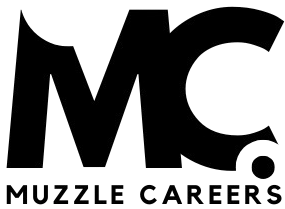






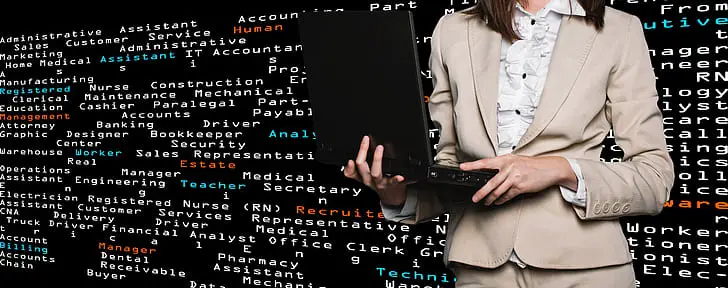
What a wonderful opportunity to learn MS Excel through hands-on projects! Thank you!
Kudos to the team behind this initiative! Looking forward to diving into the projects and expanding my Excel expertise.
This free course is a blessing for students and professionals looking to boost their Excel skills.
Thank you for making learning MS Excel accessible and engaging with these practical projects.
This course is a game-changer! Can’t wait to start creating projects and mastering Excel.
I appreciate the effort put into creating these projects to make learning Excel more engaging.
Thank you for providing this valuable opportunity to learn MS Excel for free!
I’m excited to enhance my Excel skills through this hands-on project-based course.
This is exactly what I’ve been searching for! Thank you for offering this free course on MS Excel!
Appreciate the offer for a free MS Excel course with projects. Ready to upskill!
This is exactly what I need. Excited to start learning!
Thank you for the opportunity to learn MS Excel with 7 projects for free. Ready to get started!
Excited to learn MS Excel through practical projects. Thanks for the free course!
Free MS Excel course? Count me in! Ready to dive into making 7 projects.
Enrolled and eager to learn!